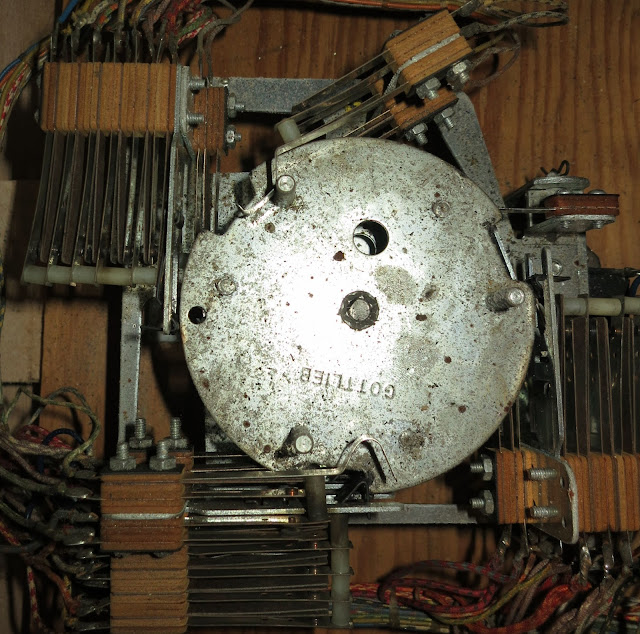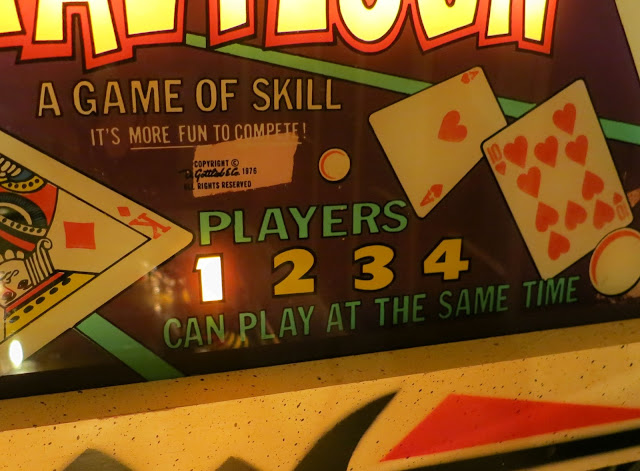My pinball machine has been out of commission for a while and I'm really hoping to get back to playing it. I have some tools + supplies on order, but acquired a few things locally. I want to get back to ending my evening with a few games, instead of being bewildered why it can't reset properly!
I've been reading websites about repair, and while there hasn't been much specific description of my issue (motor keeps turning indefinitely, reset never finishing,) the type of behaviour is described as somewhat common. Most sites suggest a comprehensive look at all the major troublespots to get a machine in running condition again, so that is how I took my approach as well.
We start in the backbox, and the player unit:
 |
| ooo I think we've seen you before! |
I got 400-grit sandpaper (available at the paint section of your hardware store) and buffed the brass rivets after cleaning them with rubbing alcohol. (Teflon lube on the way)
One thing to note about this wheel is how the connections are done. The spring-loaded contacts rotate around, but each contact is wired to another, so all this is doing is closing circuits in a cycle. One brass rivet gets connected to another.
I noticed 2 spring connecters where very stiff in their holder so I dabbed a tiny amount of 3-in-1 lube in to the container to help their up-down motion. Not sure if this was really necessary, because they don't "travel" much. They are either on the bakelight plastic backing, or on the rivet. That's their whole range.
A big part of the reset cycle is the scoring resets. There are 4-players in Royal Flush, and each score reel has to get down to 00,000. Each player's score has 4 reels. (the lowest points are 10, so the rightmost significant digit is just fixed at zero)
Go down a few posts on this blog to the steps for a reset, and you'll see how the score is a big part of the reset cycle. Here are the pertinent bits:
5. When 'AX' relay actuates, the reset relays 'Z1' and
'Z2' are energized in sequence by rivets on the 'Player' unit,
through switches on 'AX' relay.
5a. Motor 1A steps the 'Player' unit, through switches on 'AX' relay
and 'P5B', to the 20th position energizing 'Z1'.
5b. When 'Z1' is energized the 1st and 2nd player score units reset
to zero through switches on motor 1A, motor 4A and 'Z1'. When all
score units of the 1st and 2nd player are at zero the player unit steps to
the 21st position through a normally closed switch on 'Z2' and
normally closed switches on all score units of the 1st two players,
actuating 'Z2' relay. The 3rd and 4th player score units now reset
through switches on motor 1A, motor 4A, and 'Z2'. The player unit
continues to its zero position through the closed switches on 'Z1',
'Z2', 'P5B' and motor 1A until 'P5B' opens.
6. When 'P5A' on the player unit closes, 'AX' and 'BX'
relays reset through motor 2C and switches on 'U', 'O', and
'R' relays. The reset cycle is now complete.
One odd thing: I can manually advance the score reels, and manually advance the player unit one (so it's out of it's zero position with P5,) and then I turn it on and the score resets and the player unit resets. But no change on the AX relay. The startup sequence here SUGGESTS that AX needs to be activated for that recycle part to occur, but I guess not.
How do you step these motors? As a novice here it took watching pros do it nonchalantly in youtube videos before ever attempting it myself. But you push the solenoid down through it's motion using your finger. That's it. The rest of the mechanics click forward one step. The score reel solenoids were tough to reach, so be careful. Don't want to bust up any wires or misalign something while in there!
So the scores are reseting and the player unit is seemingly getting to the home position. Just to be sure, I wanted to check the "zero position" of all the scoring reels.
Behind each reel we have a small bank of switches. (4 reels, 4 players, =16 banks total to inspect. x2=32, since there are top + bottom switches.)
For most of the switches (the 10s, 100s, 1000s,) there are 3 states:
 |
| This is the "zero state". Left switch closed, middle switch open, right switch super open. This means reel is showing 0. |
 |
| This state is for 1 through 8. I am not sure if it is the left or middle that counts as the "zero switch", since some stuff is indicated via being closed, some open. But when not-zero, the left one is open, middle is closed. Right is still open. |
 |
| This is the special "9" position. Left is still open, middle still closed, but right-most is now closed. My assumption is that when reel goes forward to zero (score roll-over) the open of this switch triggers the subsequent digit to advance. The 10,000 digits do not have this as the game rolls over uneventfully after 99,990. Some EM games have a light that goes on at this kind of rollover, but not this game. |
All of the switches seemed clean and with great gapping! On inspection I jumped at one moment because I found a DEAD FLY resting on one of the switches. Imagine that, going switch to switch, scrutinizing each, then suddenly BOOM, dead insect in your center of vision. It must have gotten in there last summer at the last owner's place, since we haven't had flies in many many months.
so if all of the zero switches are seemingly hunky-dory, it seems like the issue would be with whatever was RECEIVING that "hey we are all at zero" signal.
See step 6 above: When P5A closes, and motor spins and hits 1A (which of course it does since it's spinning nonstop,) this is supposed to reset the AX and BX relays.
Oh boy, AX and BX relays! The dreaded AX and BX relays! The oh so finicky AX and BX relays! Yes, I've read much about them as of late. :)
They are "latched" relays, meaning that when turned on they get latched in that position, which I suppose is good so that a relay isn't constantly active? But apparently due to this (in part? or wholly?) the switches have limited "Travel"... that is, the range of movement is pretty darn short, so everything has to be much much much more precise in its alignment.
 |
| oh the glory |
Sadly for myself, I also frequently read about how they are very difficult for a novice to adjust and its only through much experience that you can make a big difference on them. Well OK Captain Discouragement! (aka everyone on the internet who knows what they're talking about...)
The plates all seem to be in the right slots. There seems to be clearance in all the right positions... I did some cleaning with the 400-grit paper (flexstone files have yet to arrive, but more on them when they do) and some minor adjusting via a wooden chopstick. Got that tip from a forum, but only tried minor things as I have a proper switch tool coming for the weekend.
Put everything back and.... NOTHING. Well, at least nothing new. Same old spinning motor.
I still think the problem is the AX and/or BX relays, but I will have to approach them in a more measured (and well equipped) fashion this weekend.
I will also spend some time with the schematics and see if I can trace where I am at least.
Oh wait, aren't those relays kind of cramped in the box? YES. And for the longest time I had no real idea how to get them out. I saw the pin on the back, but, surely, THAT couldn't be the only way they are affixed... could it?
Yes indeed, the relays are held on via a metal cotter pin. Here is a shot of another relay, as it was easier to photograph...
Use some needle-nose pliers, lift up, and you can slide the relay off. I don't have a lot of confidence is 37 year-old wiring, so I am very careful with holding it, trying my best to avoid any pressure on the wires affixing it to the game.